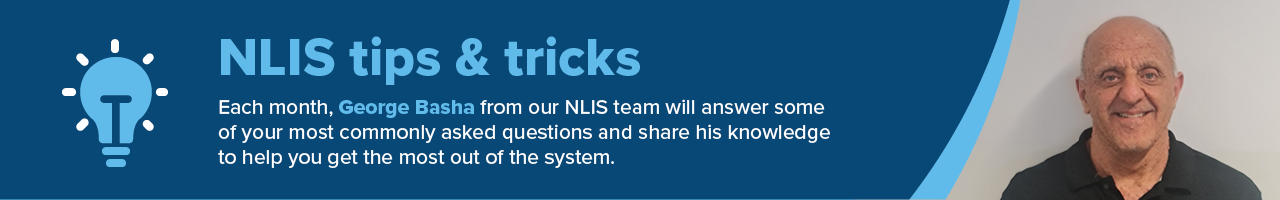
Planning to buy livestock? Don’t forget to complete your NLIS transfer
Dear A. Producer
Thanks for your inquiry.
To meet your legal requirements and to maintain the lifetime traceability of your livestock, it’s important that you record the transfer in the National Livestock Identification System (NLIS) within 48 hours of the transfer taking place.
If the transfer isn’t recorded in the NLIS, the livestock may lose the lifetime traceability demanded by many red meat markets, programs and brands.
Responsibility for ensuring the transfer takes place lies with the producer receiving the livestock and this applies regardless of whether you purchased the livestock online, or directly from another producer.
Here are the steps you need to take to complete your transfer:
- Obtain the ear tag numbers from the three purchased livestock (either the printed number known as the NLISID or the RFID embedded inside the tag).
- Log in to the NLIS database with your username and password.
*QUICK TIP: Creating a myMLA account allows you to link your NLIS and LPA accounts and access both with a single log-in.
- Using the NVD, obtain details of the Property Identification Code (PIC) you are transferring from, the date the stock movement occurred and the NVD number (inclusion of the NVD number is recommended by ISC).
- The ‘type in details’ method is ideal for small numbers of livestock like yours. However, for larger consignments, you can copy and paste the list from your computer. Alternatively, you could use the file upload method.
*QUICK TIP: Ensure the right animals are moved by reading the tags with a reader either before they leave your property or as you receive them. This will reduce database errors due to incorrect tag numbers captured visually.
- Refer to this PDF for more guidance on how to correctly enter the data.
It’s important you make sure your transfer has gone through by following these steps:
- Select “View my transaction history”.
- Enter the appropriate date range.
- Click “Continue”.
- Verify that your transfer has been processed by checking your transfer’s upload status in your transaction history.
Making sure your transfer has happened in the NLIS
If you believe your auction site (or another party) has made the transfer on your behalf, you should always check to confirm the transfer has occurred.
You can do this via the homepage of either your NLIS account or the NLIS database by following these steps:
- Select cattle as your “Livestock type”.
- Choose “View/generate all reports”.
- Select the “Livestock transferred onto PIC (device report)”.
- Enter the appropriate date range for your transfer.
- Click ‘Go’.
Following these steps to complete your livestock transfer (or confirm it has been actioned by someone else) will ensure you remain compliant. This will also help uphold the red meat industry's traceability requirements which are vital to maintaining access to global markets and ensuring we can respond rapidly if biosecurity threats emerge.
.