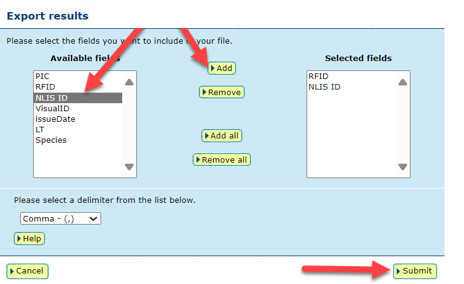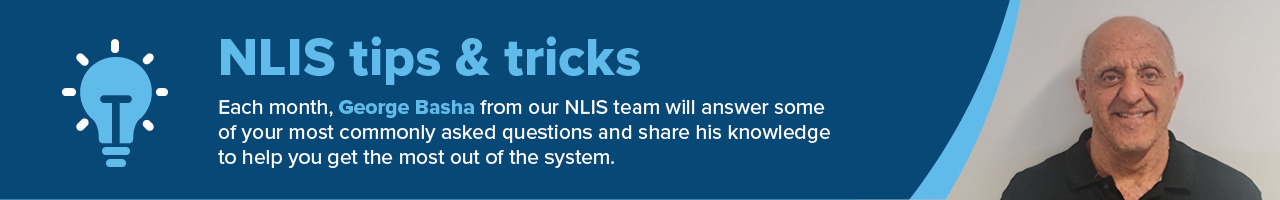
Checking new devices on the NLIS database
Dear A. Producer a
Thanks for your inquiry.
You’re correct that mandatory electronic identification (eID) for sheep and goats comes into effect from 1 January 2025. It’s great to see you’re taking steps now to prepare for the change and give yourself plenty of time to understand how to use the technology.
You can easily access your new eID tags (also referred to as ‘devices’) by creating a Tag Bucket File from your National Livestock Identification System (NLIS) account. This creates a local list of the tags on your computer so you can record information such as weights, treatments or preg testing results against each individual animal.
The Tag Bucket File can also be used with any compatible farm management software systems you’re using.
Creating your Tag Bucket File
1. Log in to your NLIS homepage.
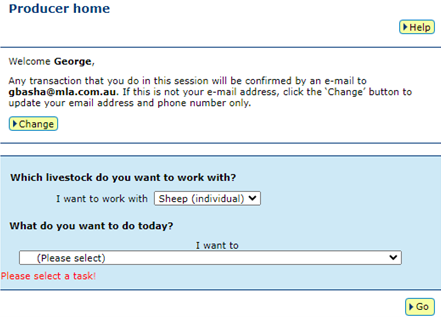
2. Select View devices on my property from the Reports section of the ‘What do you want to do today’ dropdown menu. Click Go to be taken to the View/generate all reports page.
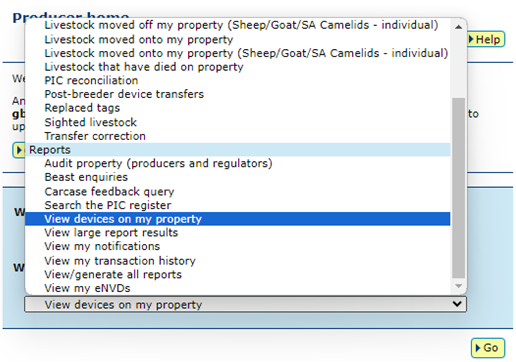
3. From the Report name dropdown menu, select Devices purchased.
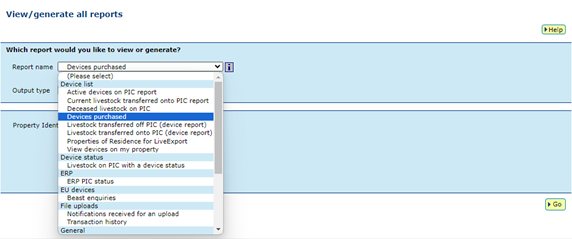
4. Enter a date range for the report and select the relevant species. Click Go to see your results.
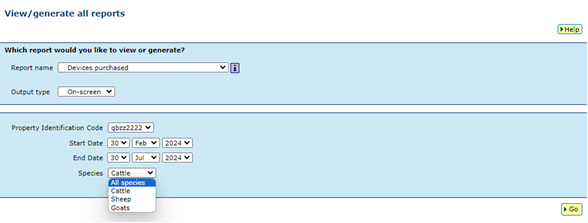
5. Your results will then be displayed, showing a list of all devices purchased. To create your Tag Bucket File, click on Export.
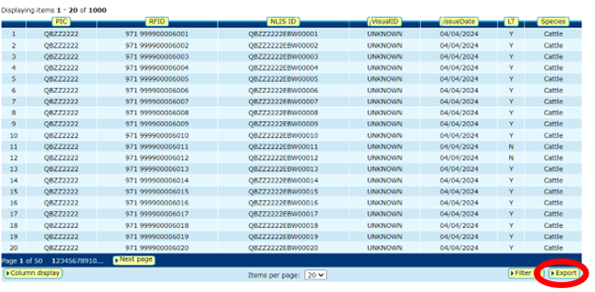
6. Select the data you wish to export to your Tag Bucket File and then click Submit to create your file. You will then have the option to either open or save your new Tag Bucket File.