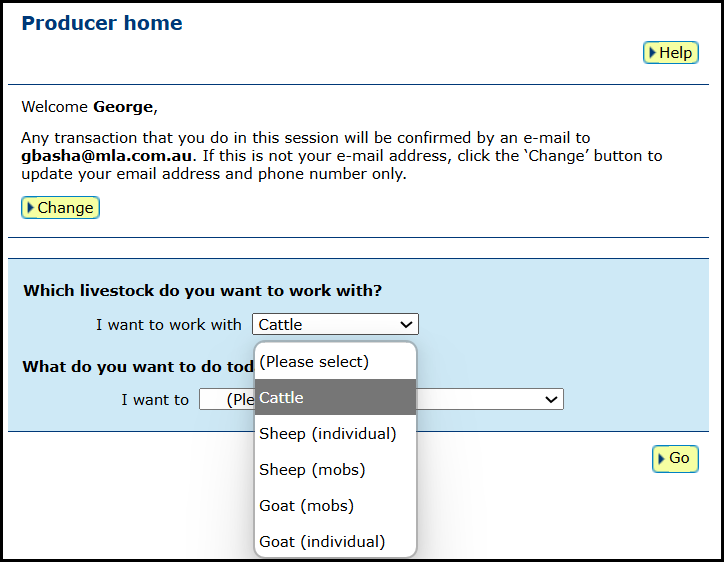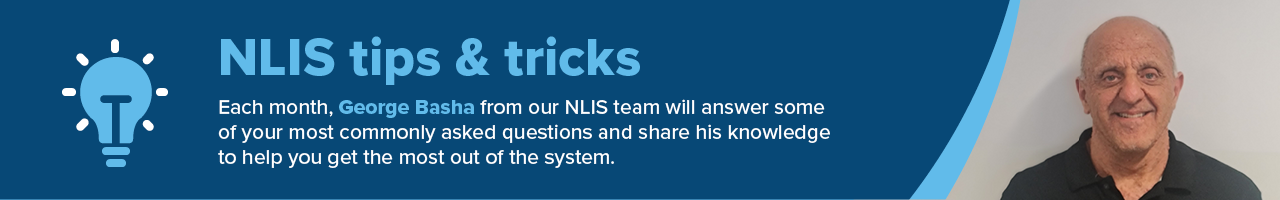
Adding sheep and goats to your NLIS account
The first stage of mandatory electronic identification (eID) for sheep and goats commenced on 1 January 2025. To review the most up-to-date information on deadlines for each stage of the rollout, please refer to the Sheep and Goat eID National Implementation Plan.
Identifying your sheep and goats
Sheep and goats requiring tags need to be identified with electronic National Livestock Identification System (NLIS) accredited devices.
Updating your NLIS profile
If you move sheep or goats with eIDs onto your property, you will need to transfer those device numbers onto your Property Identification code (PIC) using your NLIS account.
If your account doesn’t have the option to select Sheep (individual) and/or Goat (individual) from the livestock dropdown menu, you may not be set up to record individual device numbers.
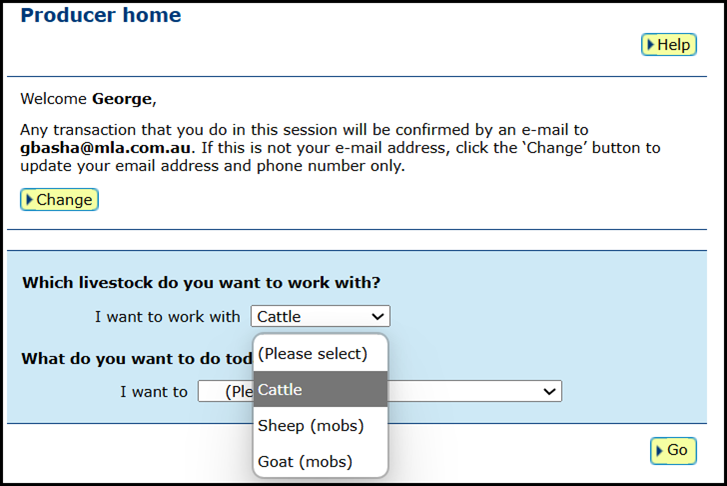
It’s easy to add this option to your NLIS account, by following these two steps.
1. Select ‘Change my types of livestock’ from the Account Management option on your NLIS homepage.
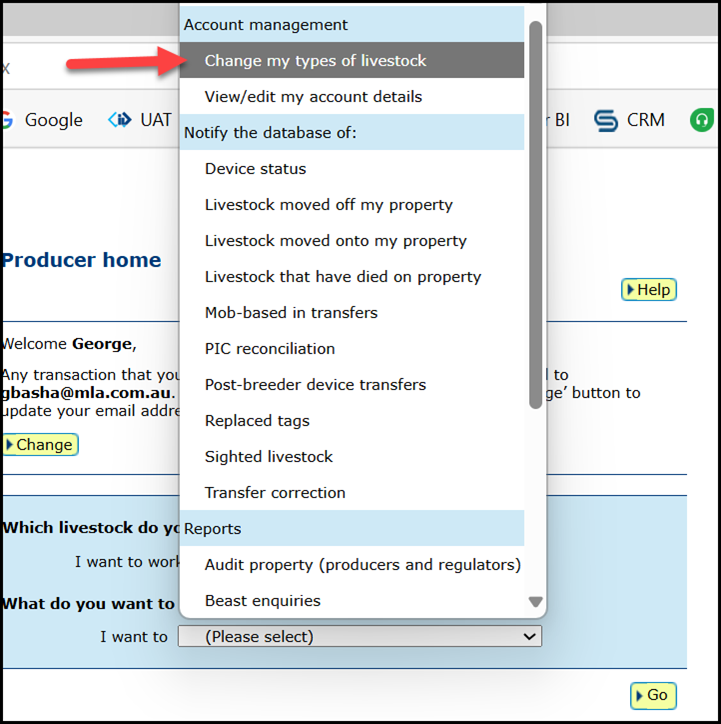
2. Tick the appropriate boxes and then select Continue.
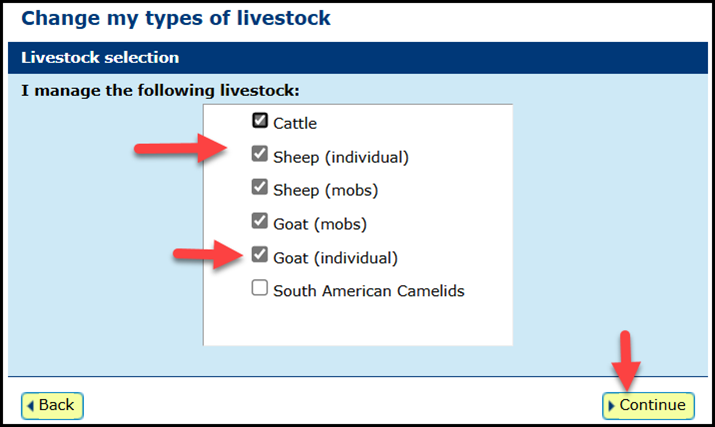
You will now be able to select sheep and goat device numbers when you are transferring these onto your PIC using your NLIS account.