How to: Video
Step-by-step
Step 1
Go to www.mla.com.au/mymla to log in to myMLA.
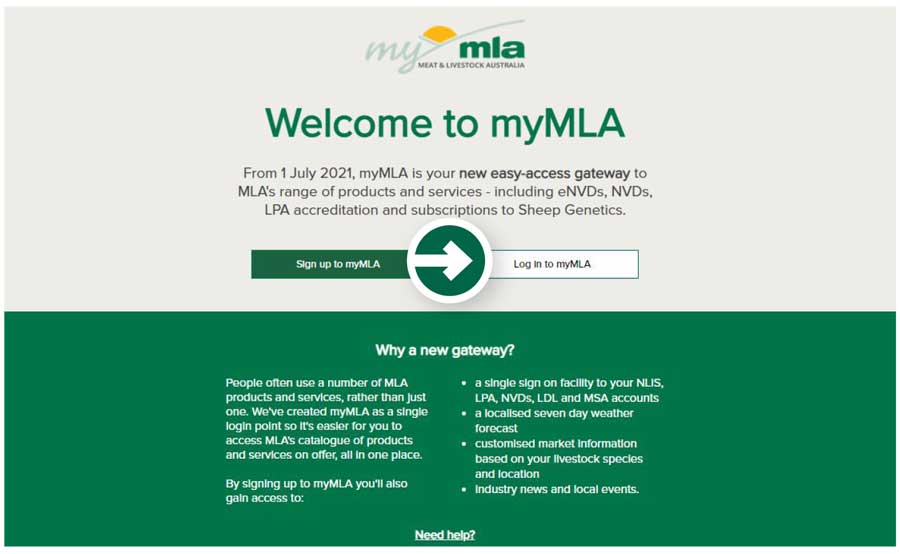
Step 2
In the myMLA dashboard, go to the menu at the top of the page and select 'Linked accounts', then click ‘LPA’ on the dropdown menu that appears to access your LPA account.
If you don’t have a myMLA account or don’t have your LPA account linked to myMLA, follow the steps in the 'Linking your industry and integrity accounts flyer' (included in your LPA accreditation pack) to sign up to myMLA and/or link your account.
Step 3
Once you have logged in to your LPA account, press the ‘eNVD’ button on the menu at the top of the page to access the eNVD system.
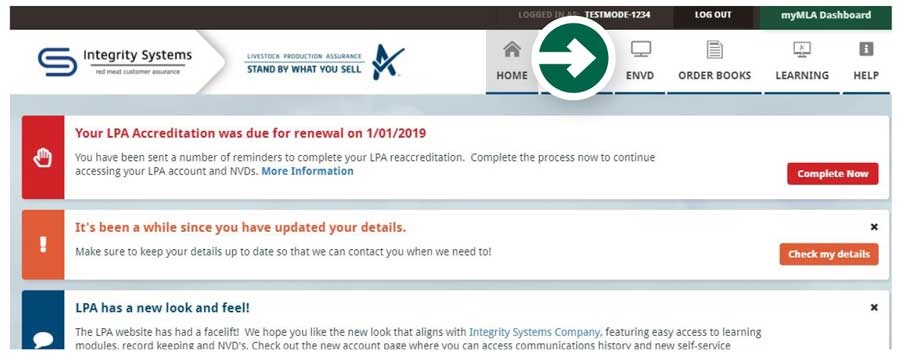
Step 4
Click 'create a new consignment'.
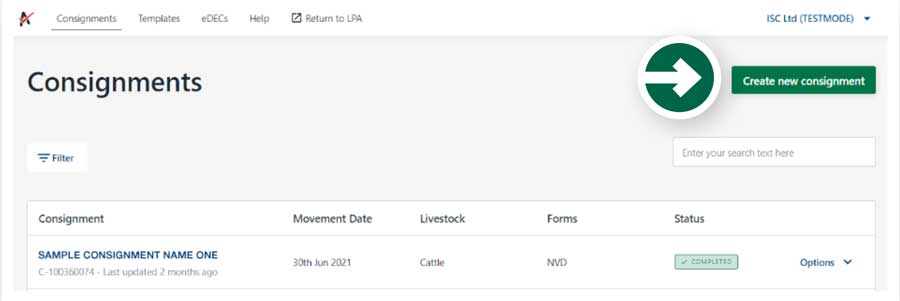
Step 5
Select ‘create from scratch’ to create a new consignment from scratch or, if you’ve created a template from a previous consignment that you would like to use, select the template from those listed in the ‘Use an existing template’ box.
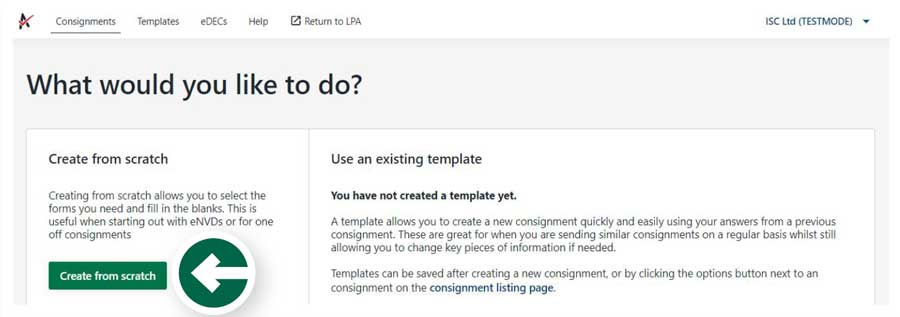
Step 6
Enter movement information details for the livestock being consigned, including the:
- owner of the livestock
- location they are moving from
- where they are being transported to (the destination)
- who they are being consigned to (the consignee)
- when they are being moved.
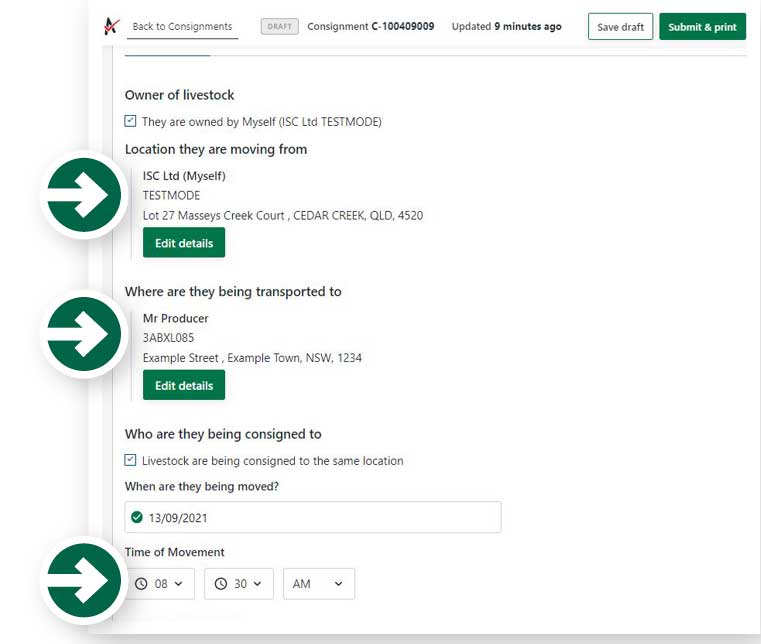
Integrity Insight: In some instances when transporting livestock, the consignee and the destination may be different. For example, when transporting livestock to be sold at a saleyard, the consignee is the agent but the destination and destination PIC is the saleyard location. When the consignee and details are different, the full address for both must be completed and the destination PIC must be for the actual destination the livestock are being transported to.
Step 7
When all details have been completed, click 'next'.
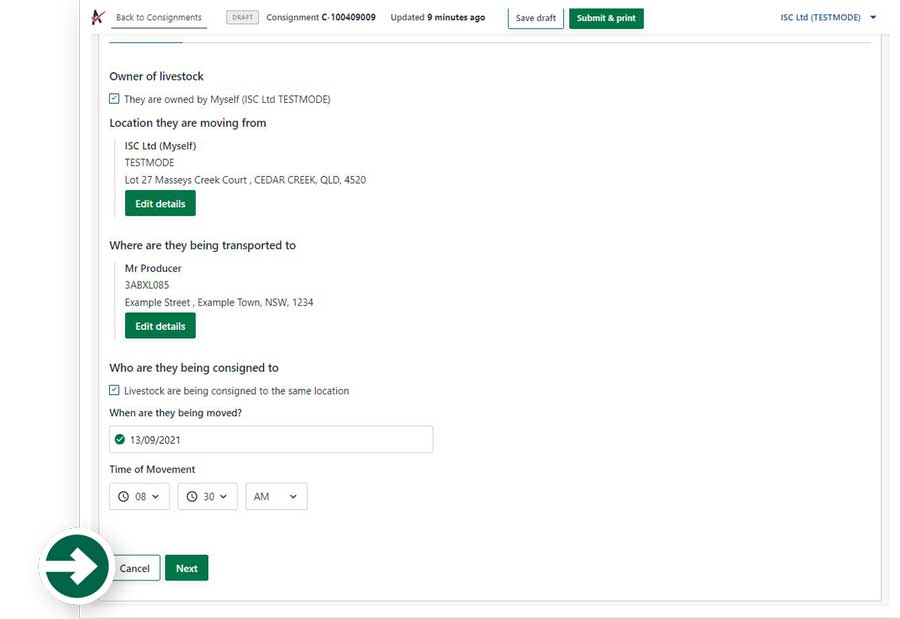
Step 8
Click on the white box and select the species of livestock you will be moving from the drop-down menu that appears.
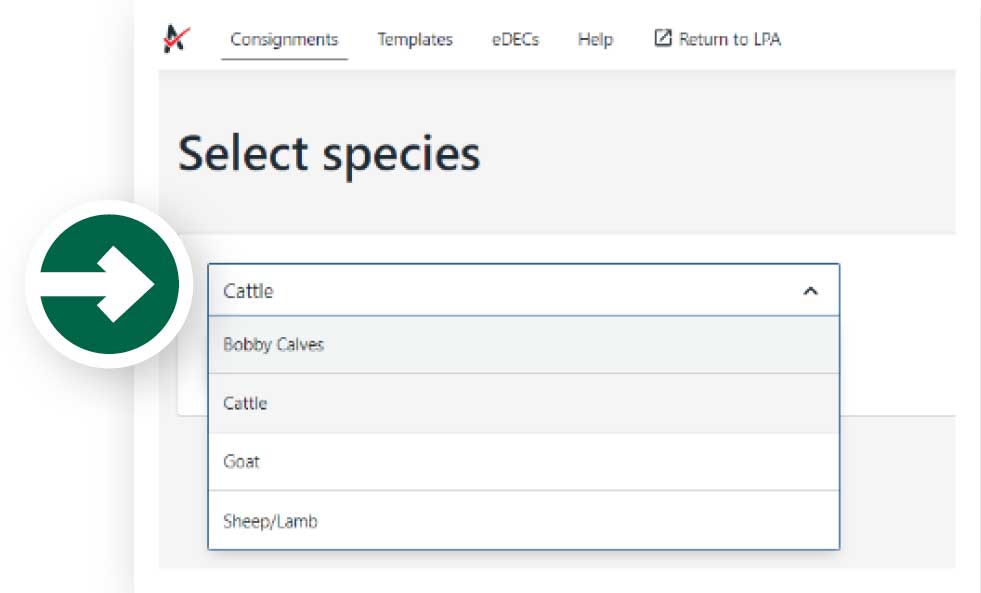
Step 9
When you have selected the species of livestock to be consigned, click ‘next step’.
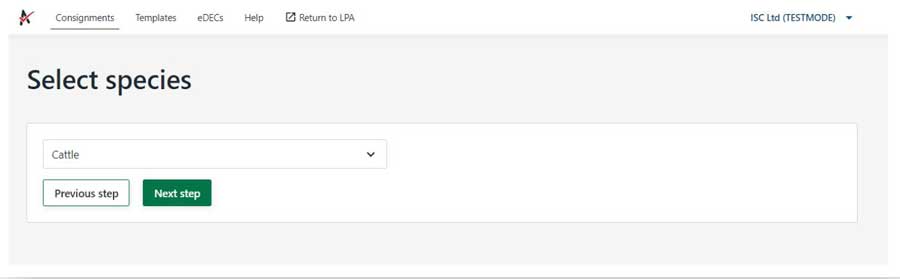
Step 10
Now you can select the consignment forms you will require. A consignment will require at least an LPA NVD. Select the LPA NVD (or the EU LPA NVD if you are consigning EU-accredited cattle) and then tick the box next to any other forms you may require such as MSA, NFAS or health declarations forms.
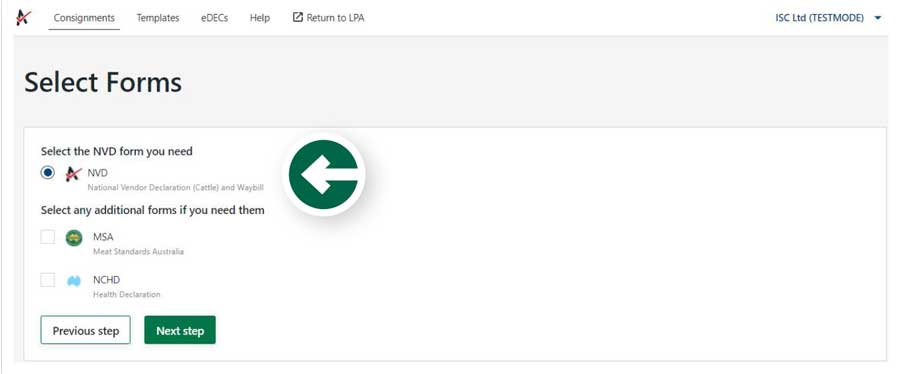
Integrity Insight: Forms will appear based on the accreditations you hold. If a form does not appear that should be there, you may need to check your accreditation for that particular program.
Step 11
Once you have selected the forms you need, click ‘next step’.
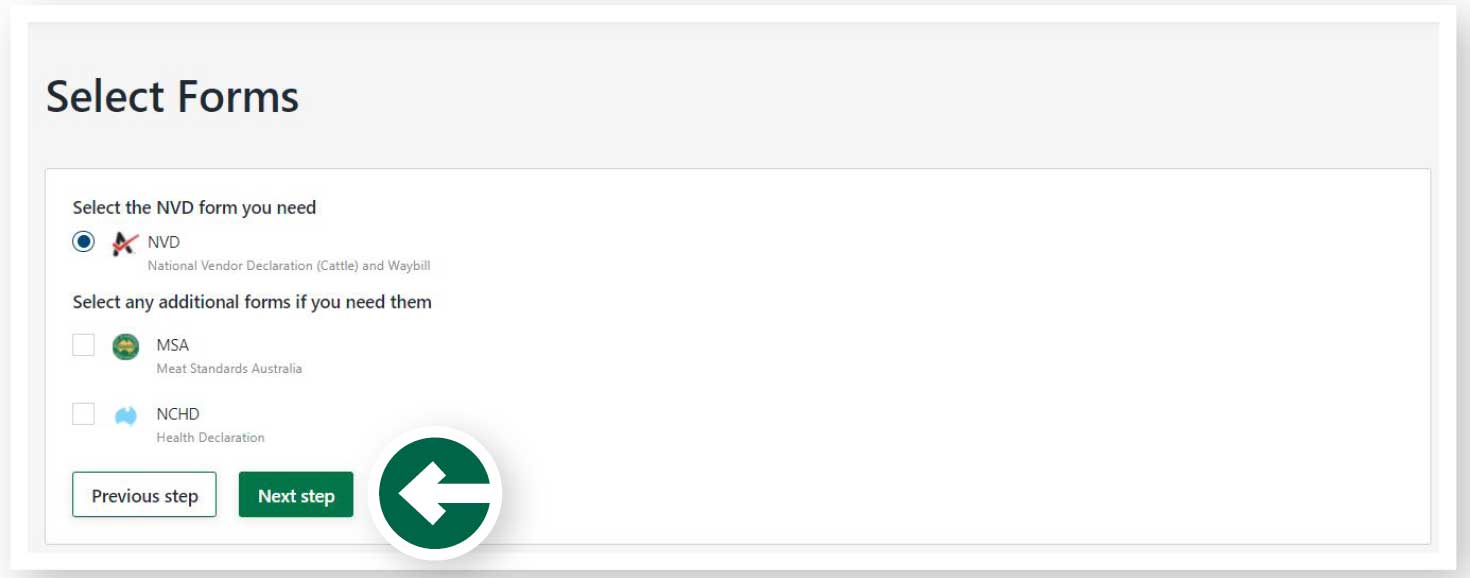
Step 12
Now click ‘add livestock description’.
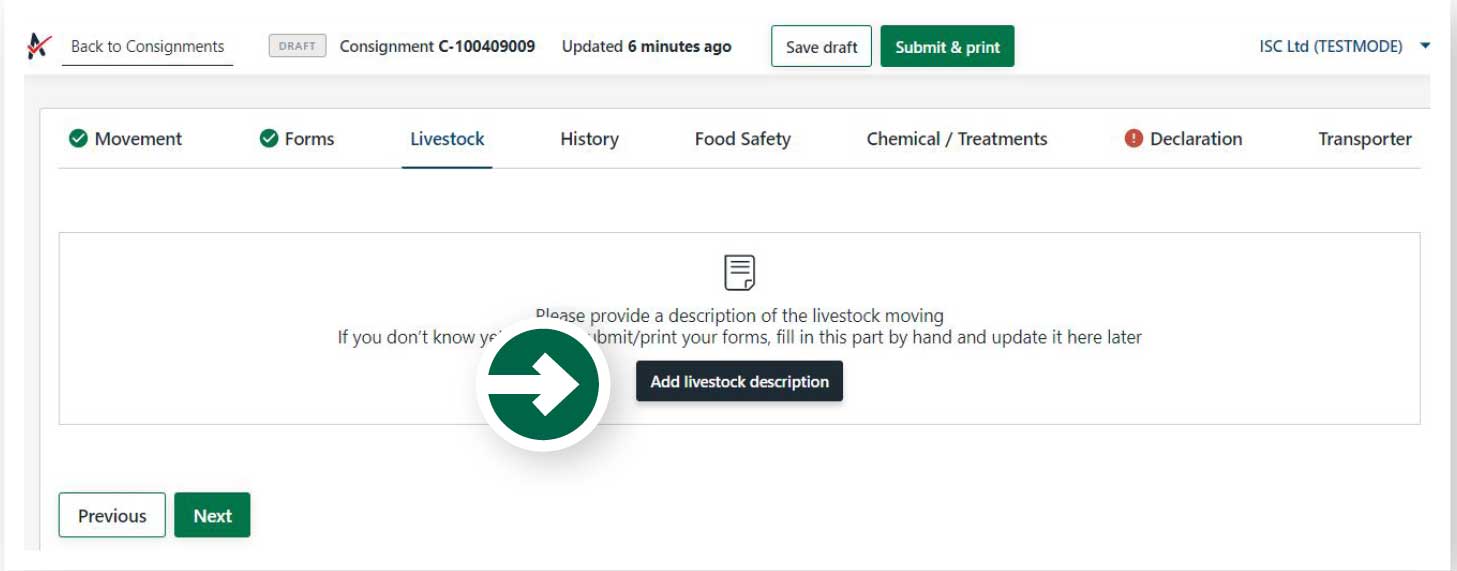
Step 13
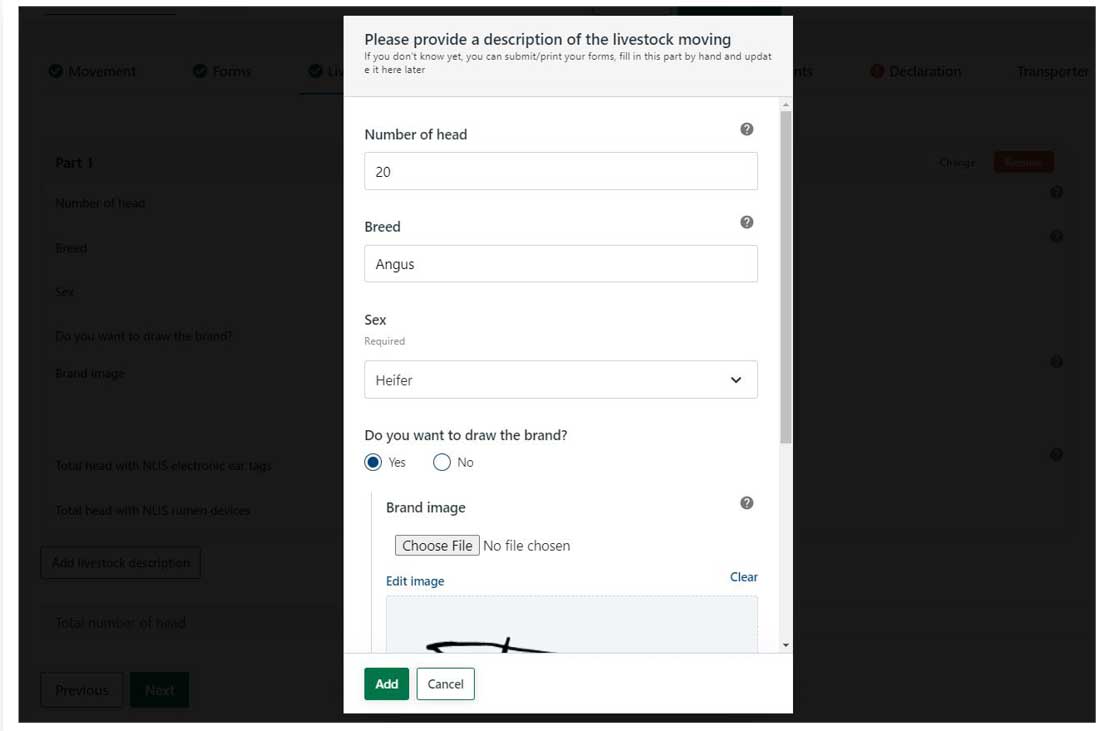
Integrity Insight: You can sign your forms or draw your brand using your mouse or a finger if you’re using a touch device.
Step 14
Once you have all the livestock descriptions completed for the consignment, click ‘next’.
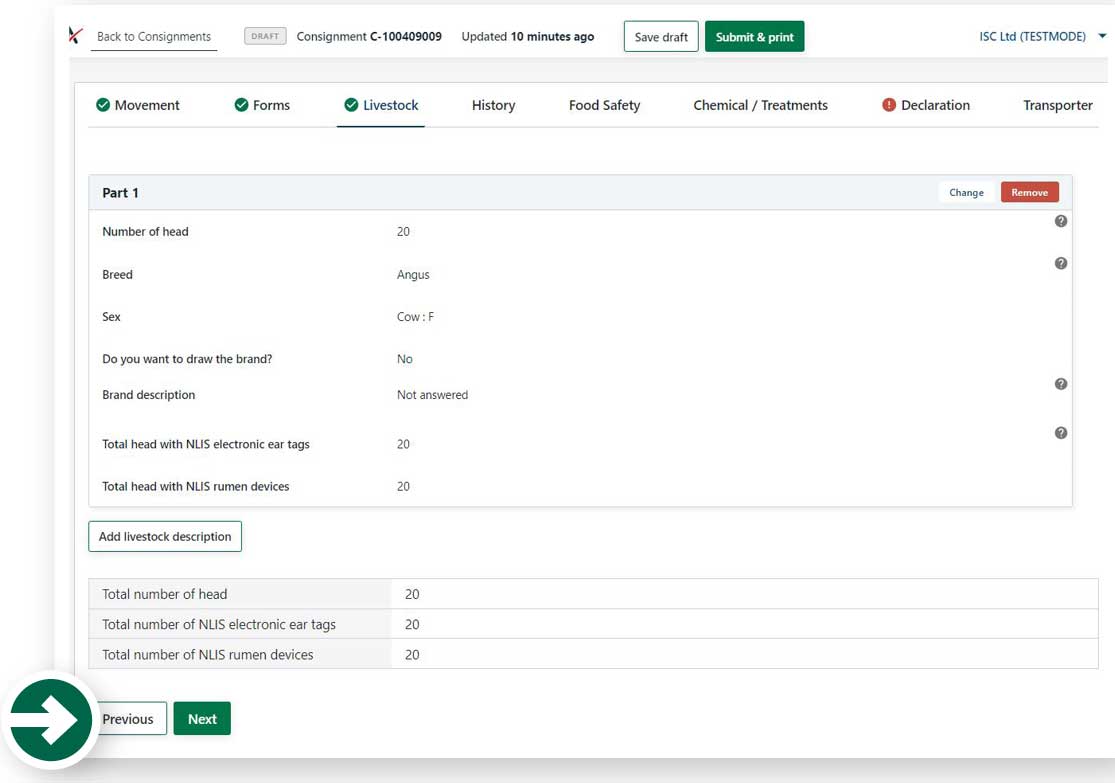
Step 15
Complete the history, food safety and chemical treatments sections relevant to the consignment. These sections have the same questions as the paper version of the forms you’ve selected.
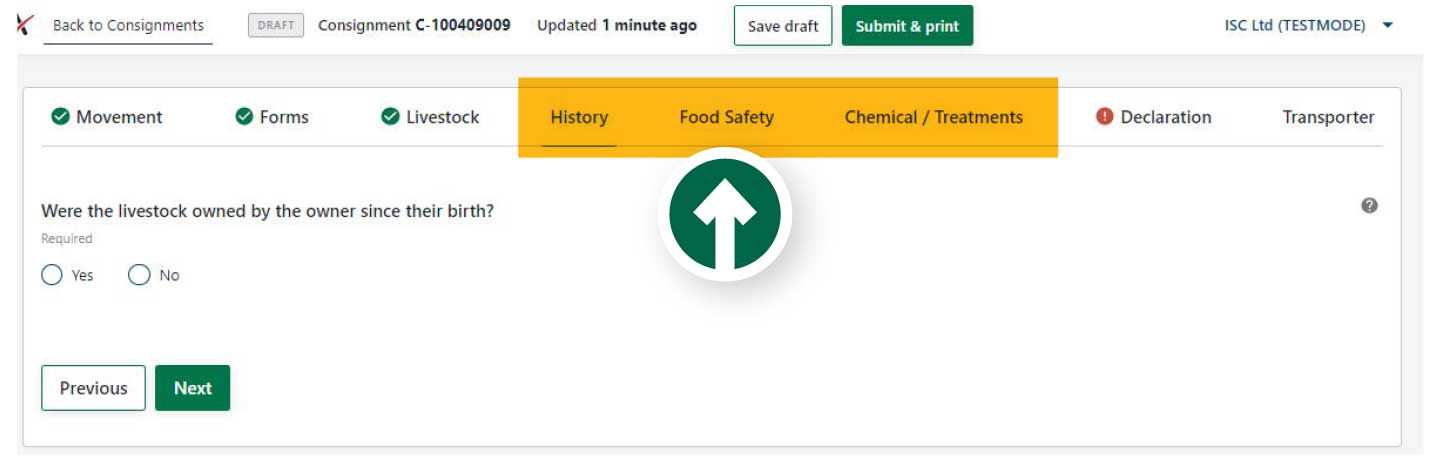
Step 16
The declaration will appear for you to complete. You only need to sign once, and the signature is applied to all forms you’ve completed. When you sign the eNVD, you are declaring your livestock are meeting the LPA requirements. Fill in your details and click ‘next’.
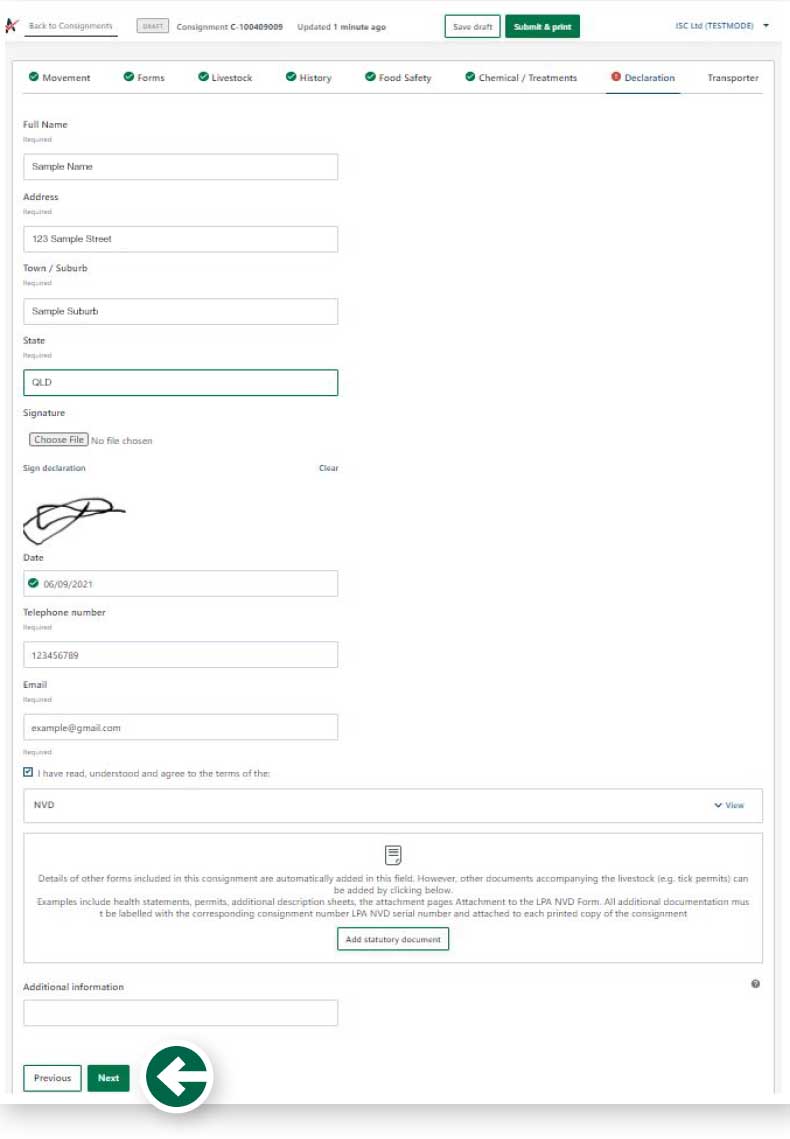
Step 17
The transporter should complete this next section, either on your mobile device or on a printed version. Once your transporter has completed the form, click ‘save draft’.
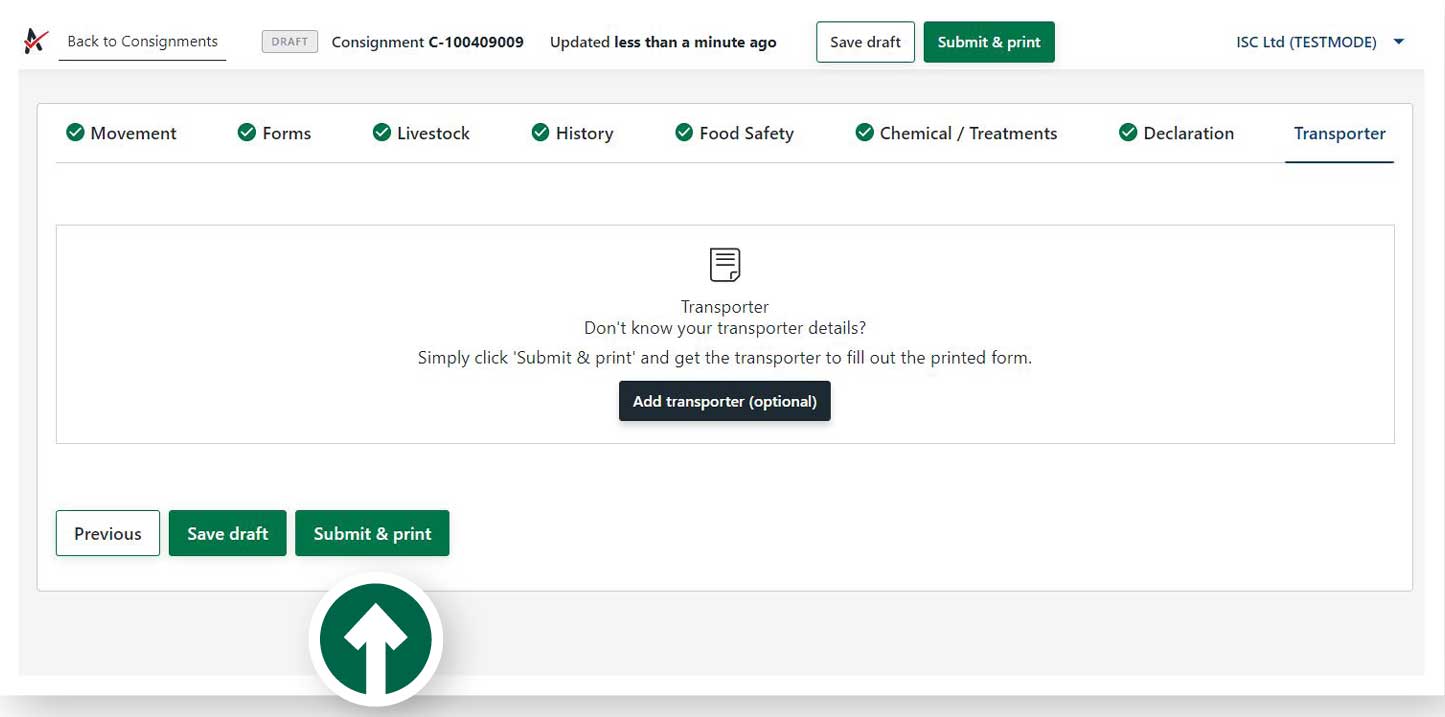
Step 18
Consignments can be submitted at any point after the movement information. To submit your consignment, click ‘submit’ at the top of the page. Note. Submitting the consignment allows the eNVD to be printed and does not mean it will be provider to the receiver.
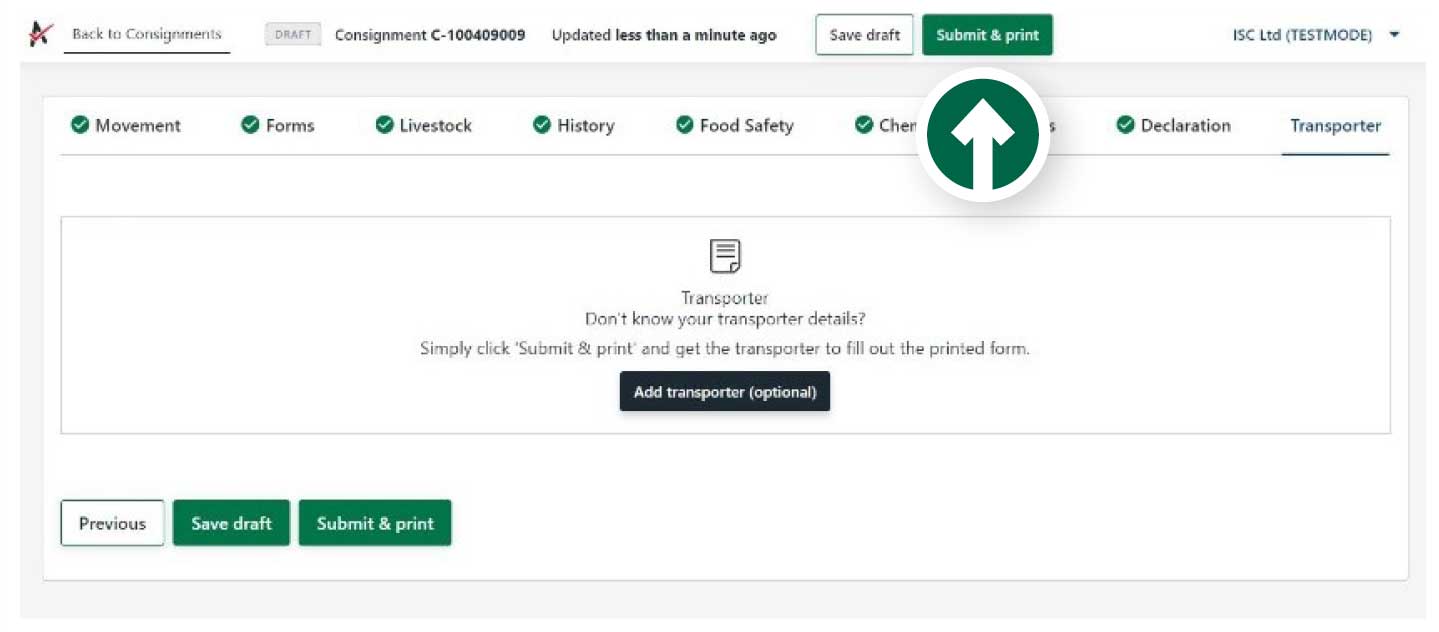
Step 19
After submitting a partially or fully completed consignment, you’ll be taken to the consignment summary page. Click on ‘print’ to preview and print all forms that are included in the consignment. Print three copies of the consignment – one for your records, one for the receiver and one for the
transporter. If the consignment is partially completed, once printed all remaining information will need to be included at the point of transport.
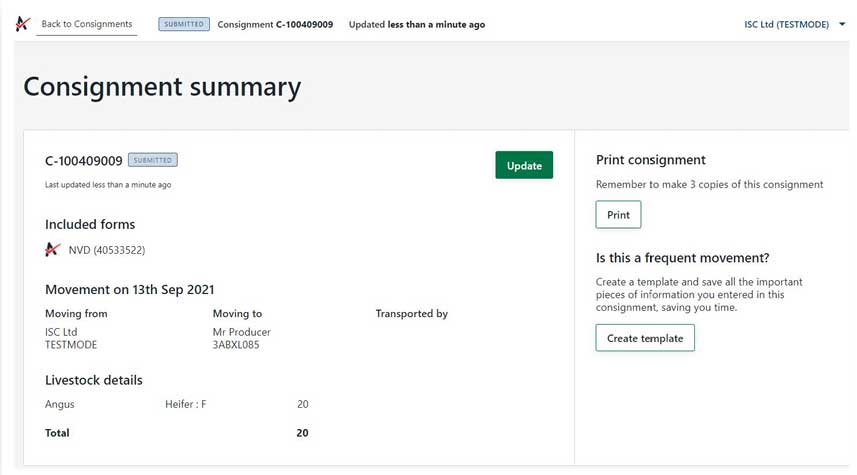
Step 20
Your consignment is now complete.