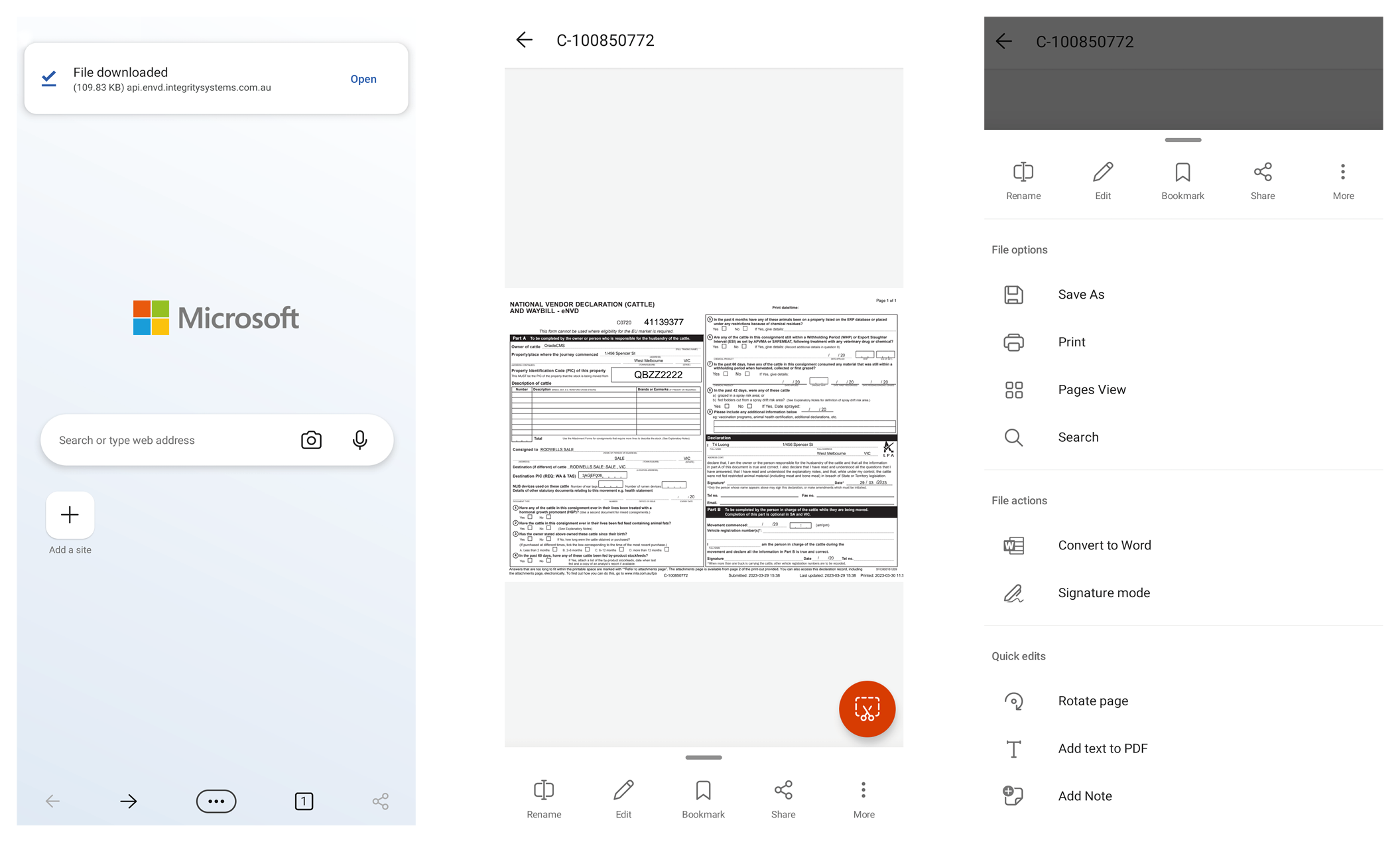Send a PDF copy via SMS or email
Step 1
To share a link to the consignment as a PDF via SMS or email navigate to the ‘View’ page and tap the three dots... next to the consignment you wish to share.
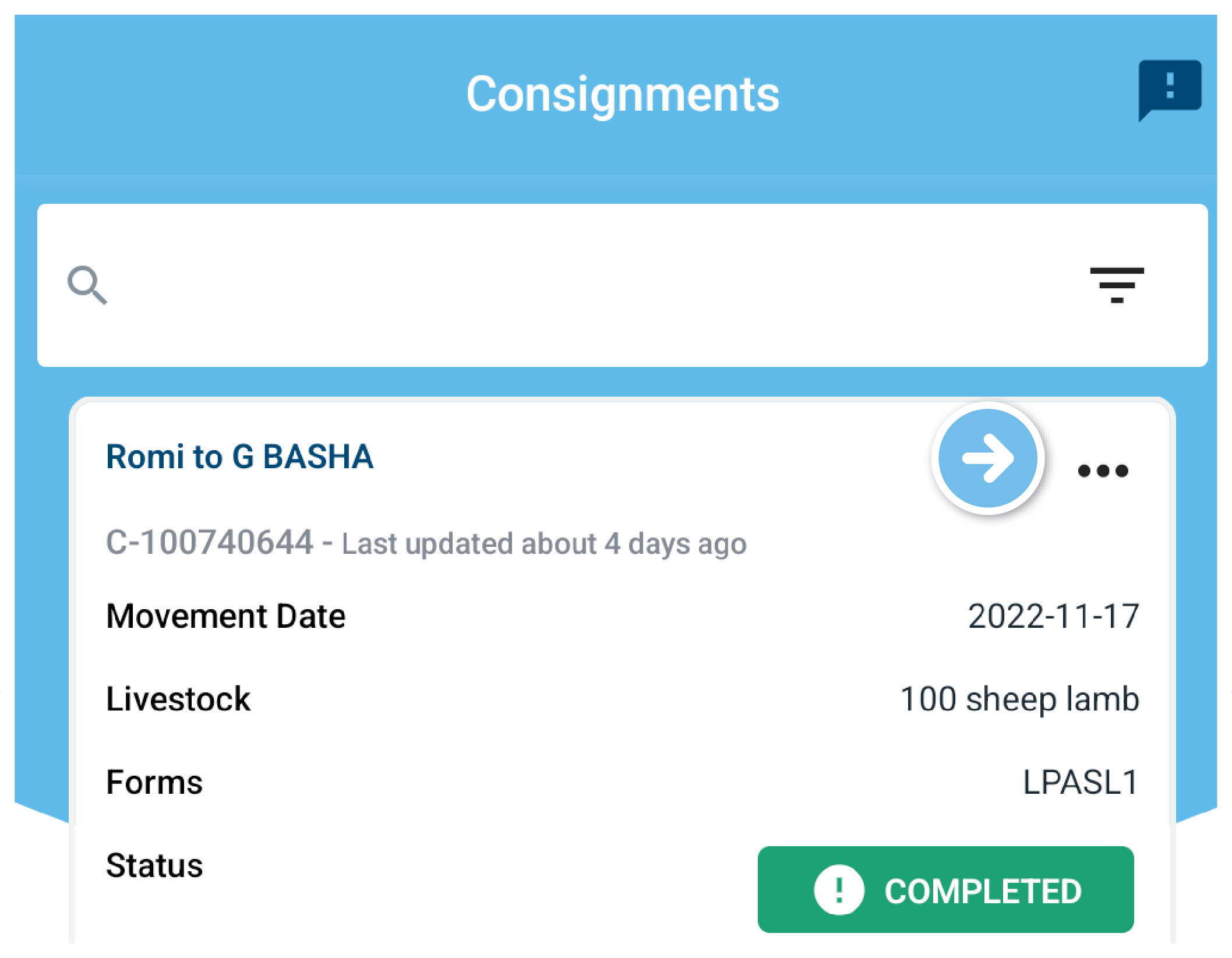
Step 2
Tap ‘Share consignment’ and you will be shown a list of options that you can use to share the consignment.
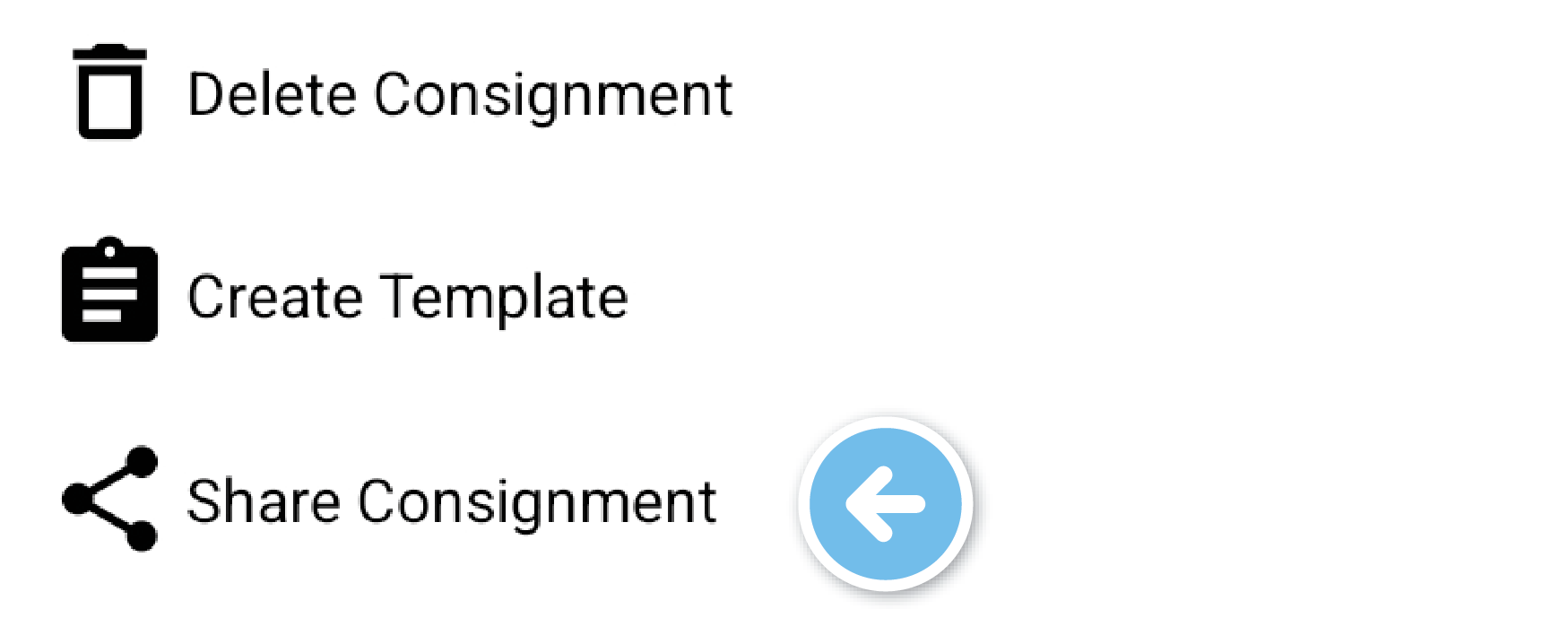
Step 3
Scroll right to find the email or SMS app on your device and tap to open.
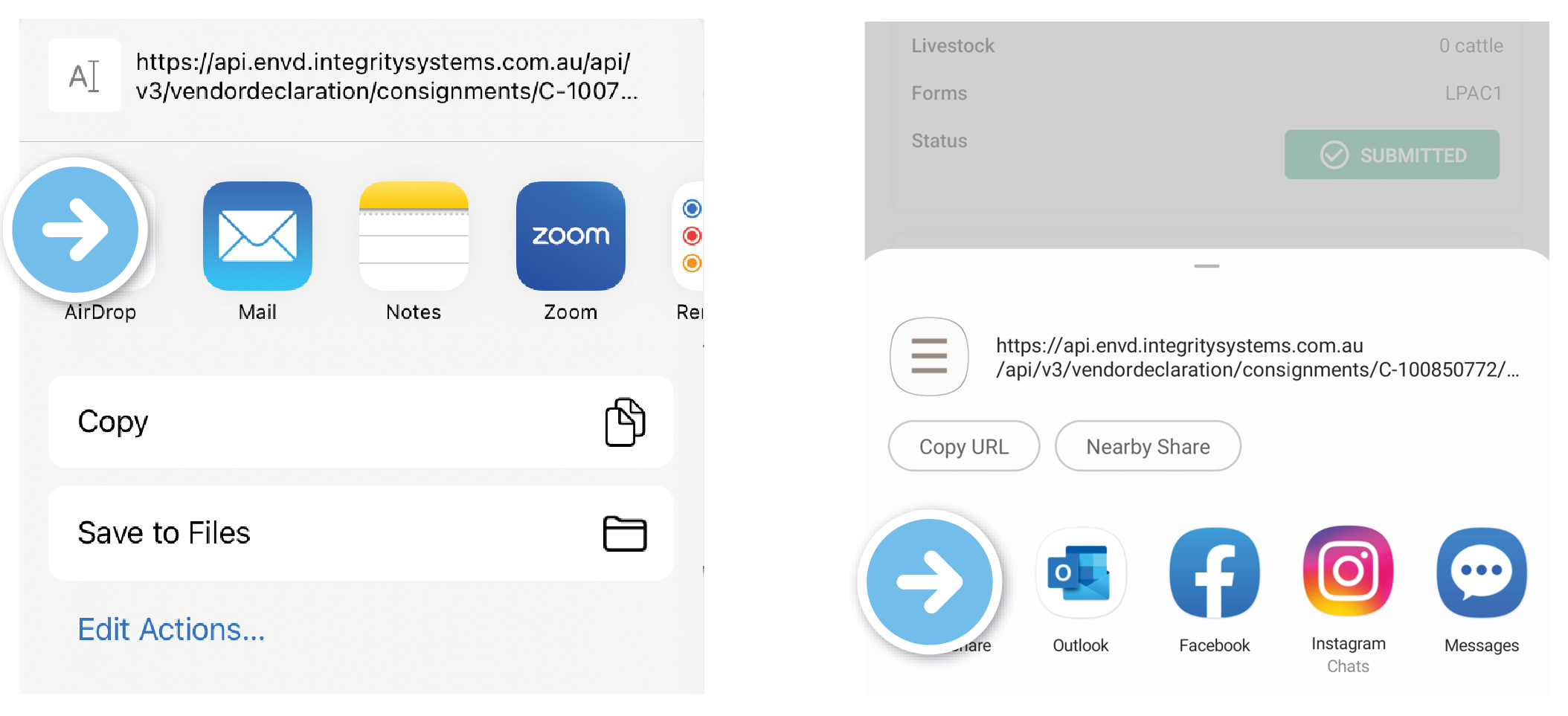
Step 4
Type in the email or mobile number you want to share with.
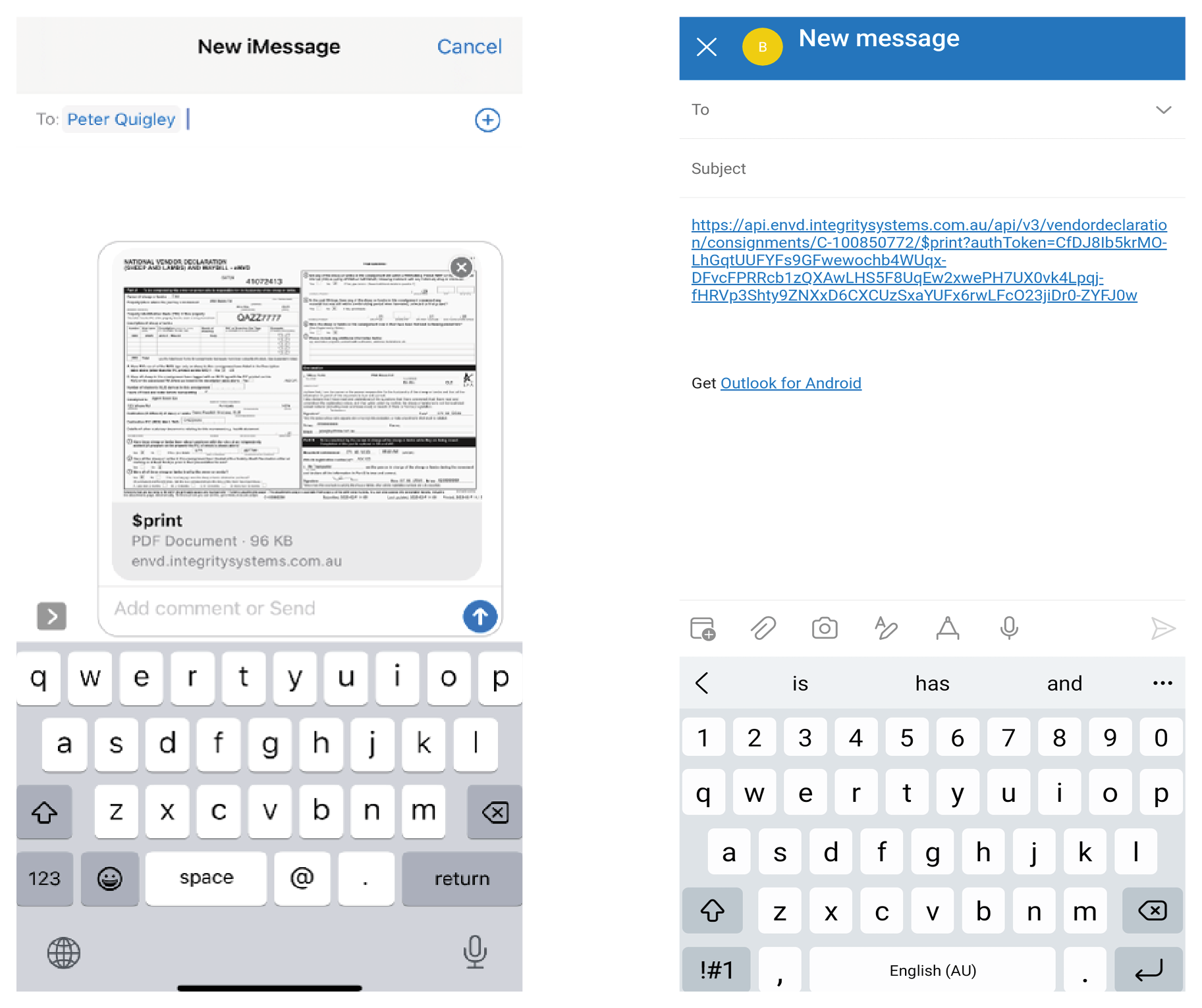
Step 5
Send to your recipient.
Print a copy
Note: Your printer needs to be wireless and your devices need to be connected to the same wifi
Step 1
To print a consignment, navigate to the ‘View’ page and tap the three dots ... next to the consignment you wish to share.
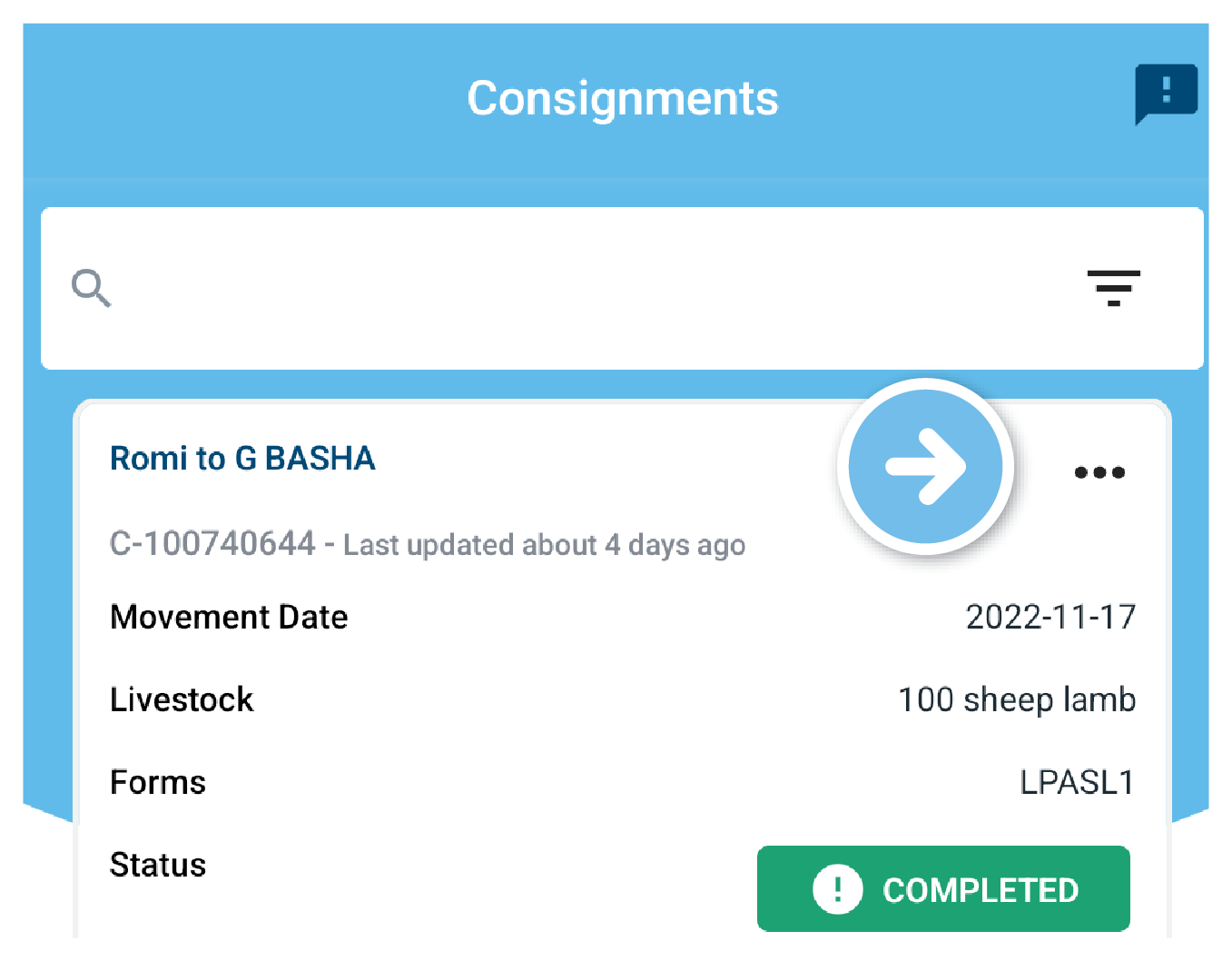
Step 2
Tap ‘Share consignment’.
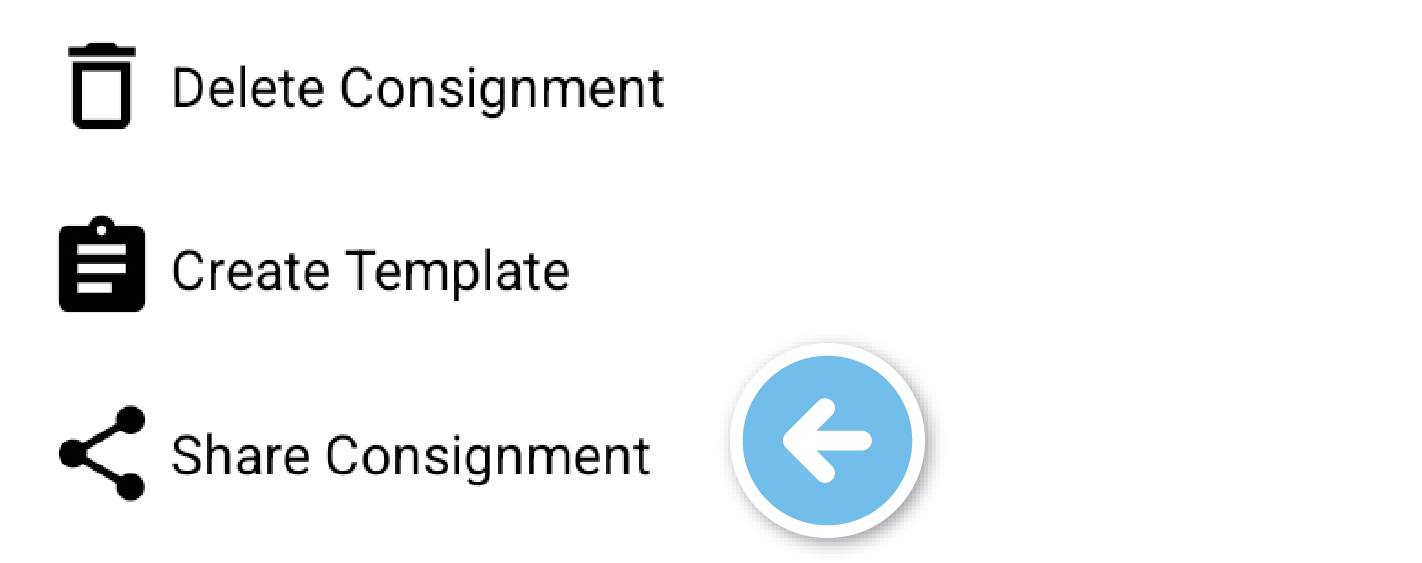
Step 3
Tap ‘copy’ on Apple devices OR tap 'copy URL' on Android devices.
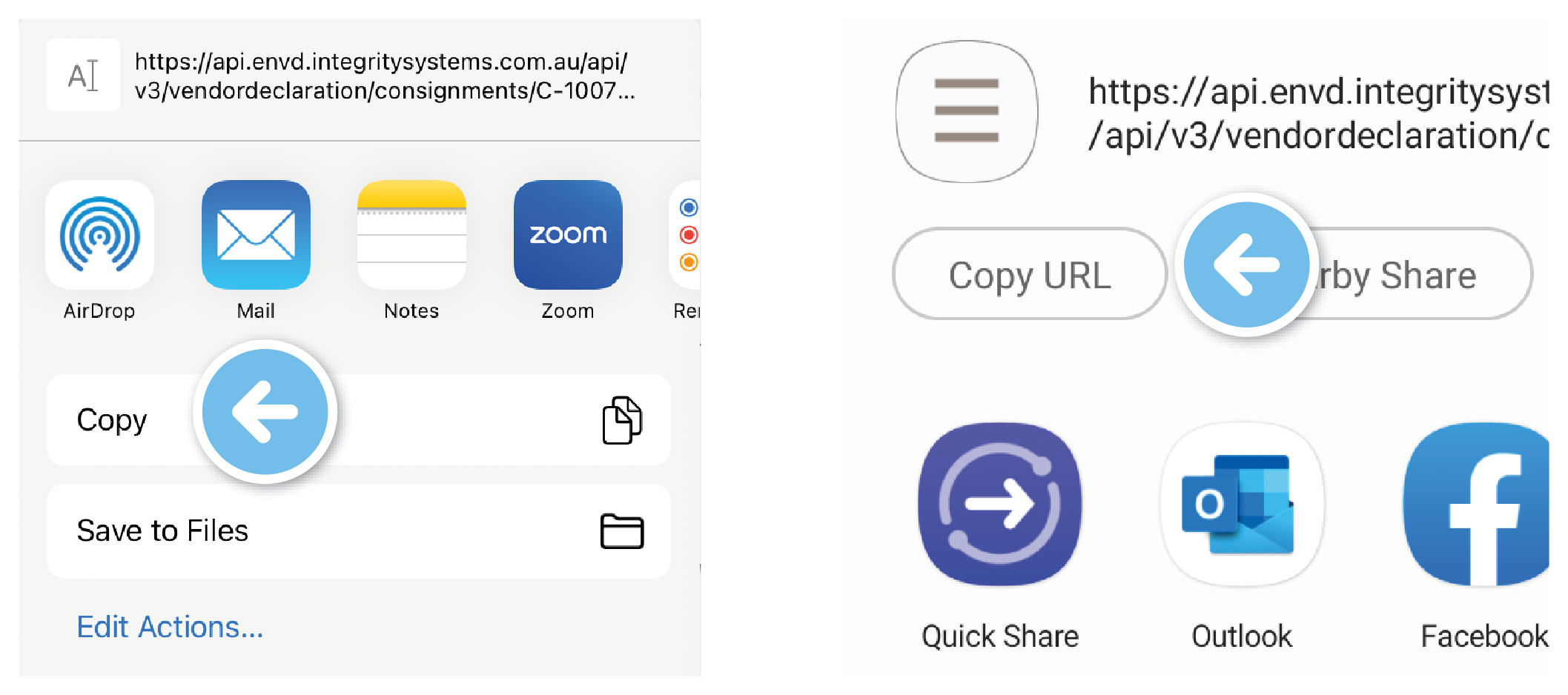
Step 4
Open the internet browser on your device. Tap inside the address bar and tap ‘paste’ and then ‘enter’ on your keyboard.
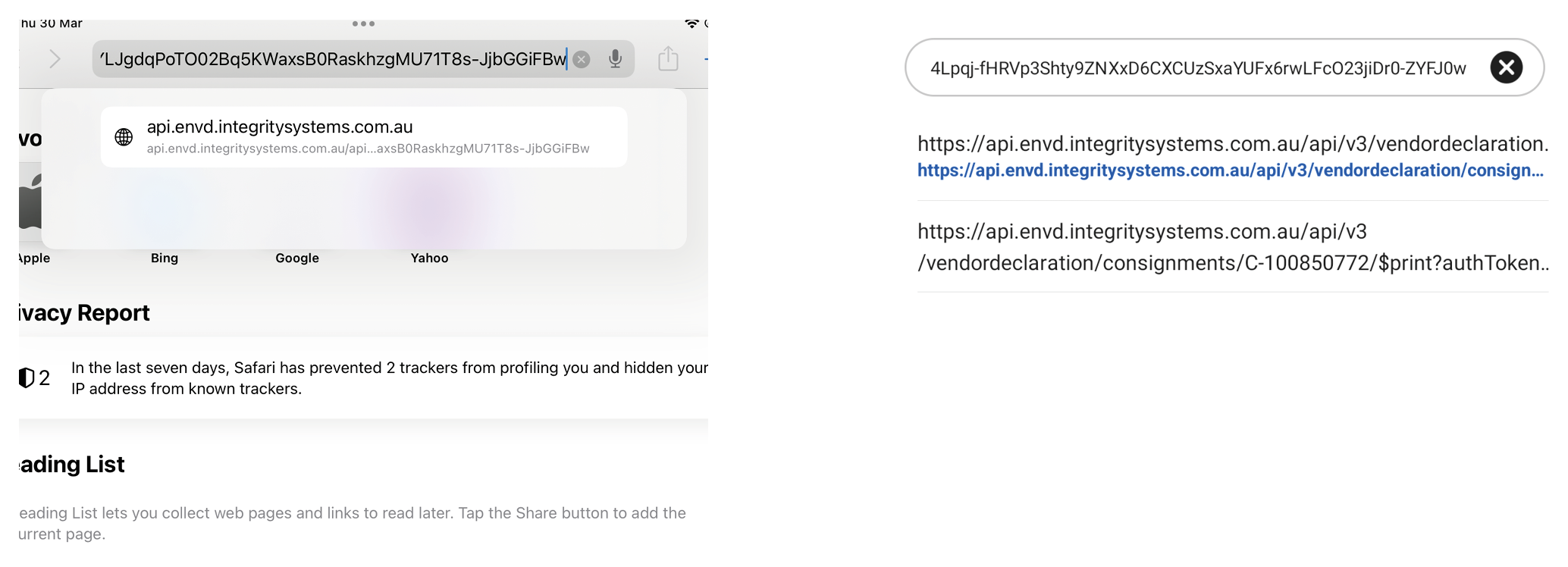
Step 5
If you're using an Apple device, tap your browser's share button. Scroll down and tap 'Print'.
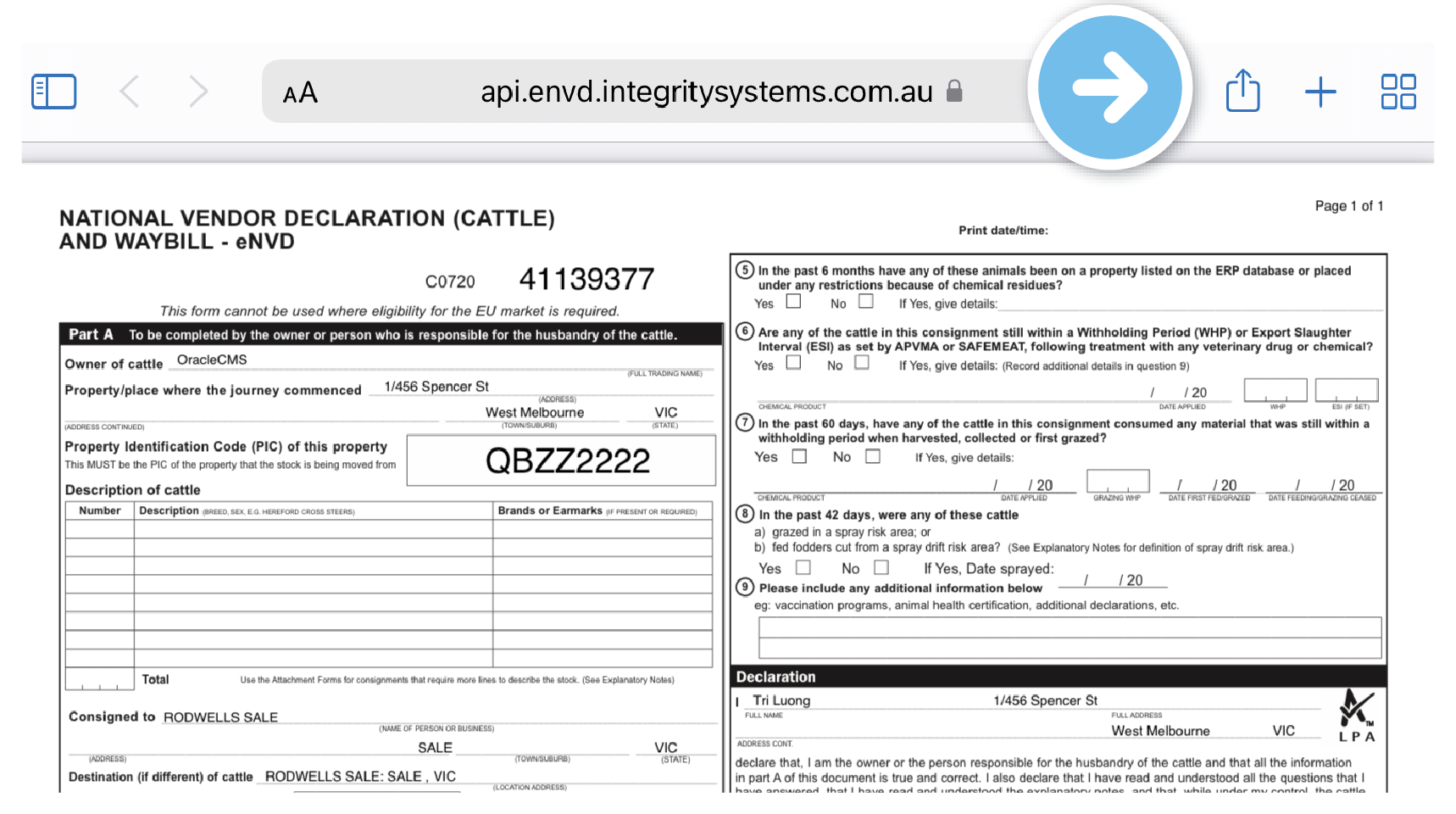
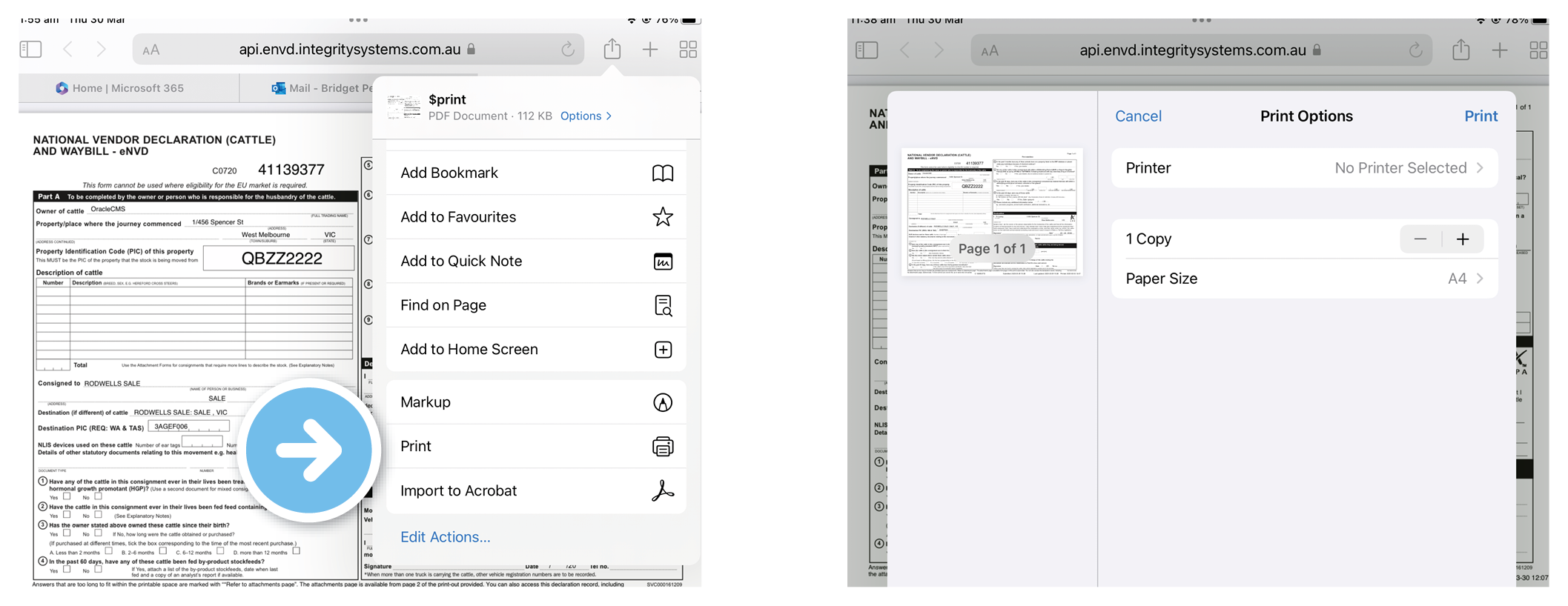
If you're using an Android device, a PDF copy will download to your device. Tap 'Open', then search for the Print option and print the eNVD from your phone.