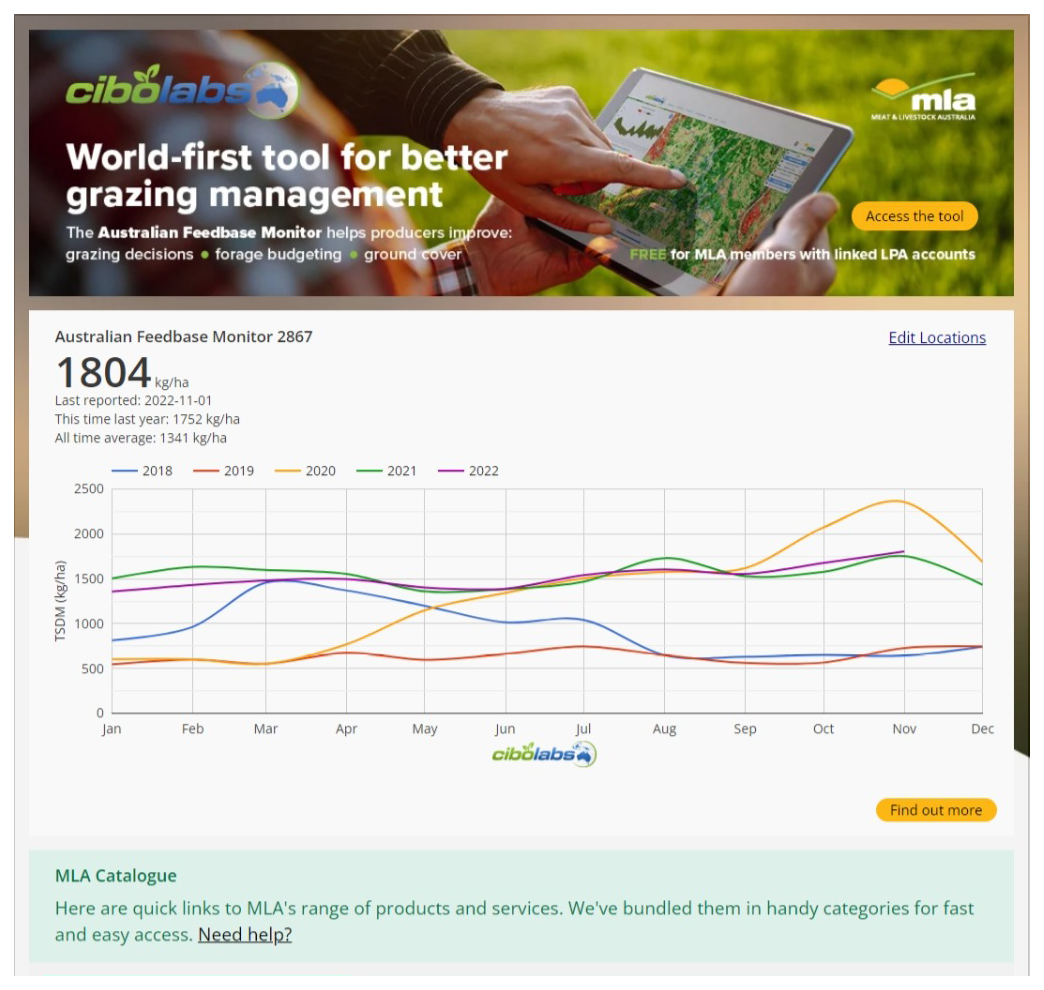Steps for signing up via the MLA website
Step 1
Visit the myMLA log in page and select 'Log in to myMLA'.

Step 2
Enter your email address and password to login to your myMLA account, then click 'Continue'.
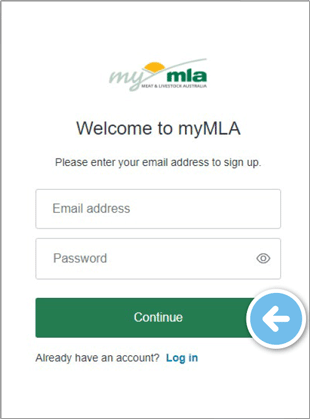
Step 3
You will then be asked to enter a code. An email has been sent to your nominated email address with a verification code.

Step 4
Open the verification email, copy the code and paste it into the box on the verification screen and click 'Verify'.

Step 5
Once your account is verified, you will see the myMLA dashboard.