Step-by-step
Step 1
Log in to myMLA and access your LPA account.
myMLA is your new easy access gateway to LPA. If you haven’t already, set up a myMLA profile and link your LPA account.

Step 2
Producers who agree to participate in a remote audit will see this alert.
Click on ‘Upload Documents’ to access the ‘Audit records’ page.
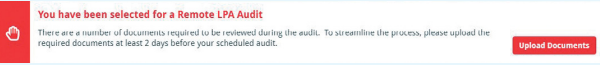
Step 3
Select the areas you have documents for (templates can be accessed in each section if required).
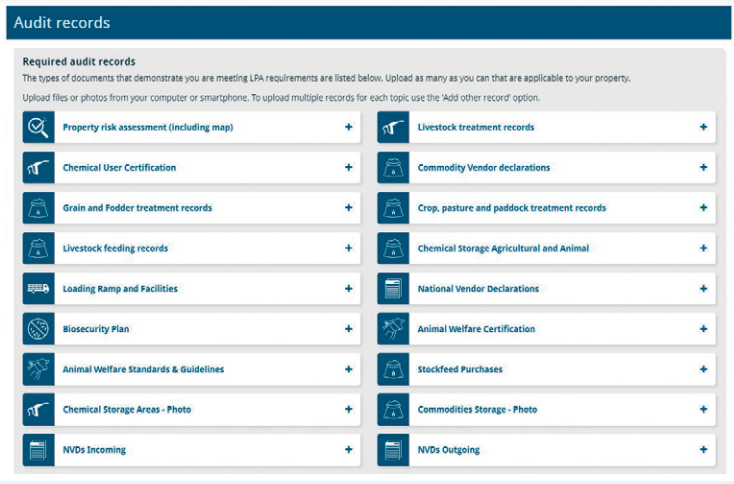
Step 4
Drag and drop or click to access photos/files.
If you’re on your mobile device, take an image of the document and upload directly here.
Step 5
To upload additional items for each requirement, select ‘Add Record’.
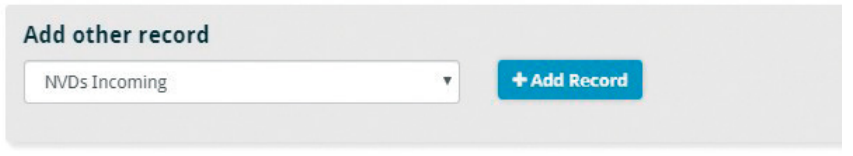
Step 6
Any documents uploaded in the ‘Browse audit records’ section can be reviewed/changed/deleted.
Please contact AUS-MEAT on 07 3361 9222 if you need help uploading documents.
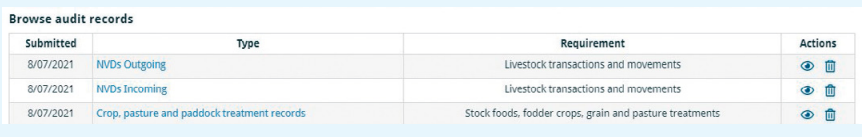
Step 7
Once you have submitted all of the documentation you have available, please notify the auditor via phone or email.