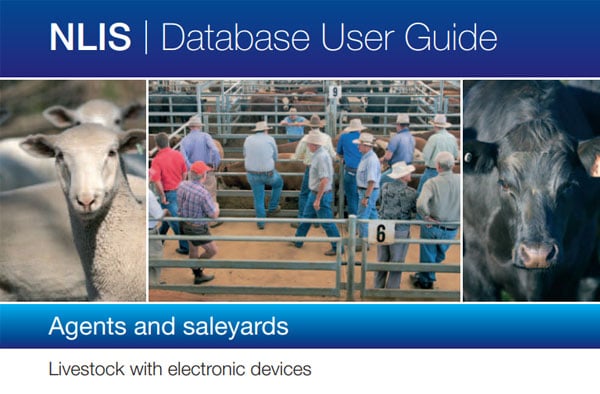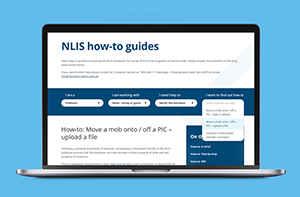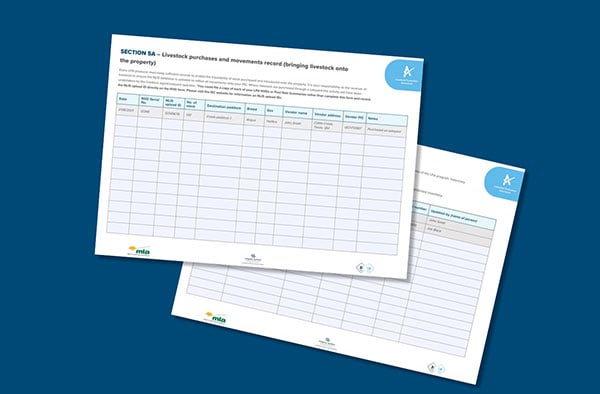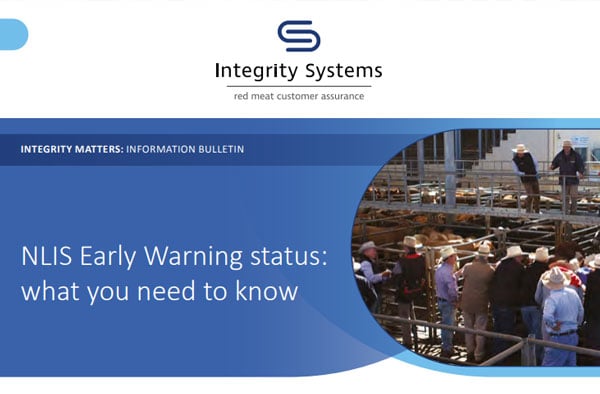The integrity system for rural retailers

While livestock producers are responsible for keeping their integrity records in order and ensuring their on-farm practices align with integrity system requirements, rural retailers also play an important role in the integrity system.
What can rural retailers do for their clients?
- record animal treatment and chemical product batch numbers and expiry dates on clients’ invoices so they have easy access to it for their records
- ensure your clients are aware of the Australian Welfare Guidelines and Standards for use of pain relief products for cattle, sheep and goats
- remind your clients that it is an LPA requirement to record all livestock treatments.
Animal treatment products:
- remind your clients that it is an LPA requirement to record all livestock treatments
- include animal treatment and chemical product batch numbers and expiry dates on clients’ invoices so they have easy access to it for their records
- tell your clients about the ParaBoss website, where they can find information on preventing chemical resistance and choosing the right product for their situation.
NLIS tags and equipment:
- ensure your clients know their state or territory’s requirements for tagging of livestock, completing livestock transfers and the contact details for their state or territory authority if they need assistance with these.
Pain relief products:
- check your clients are aware of the Australian Welfare Guidelines and Standards for use of pain relief products for cattle, sheep and goats. Adhering to these standards is a requirement of LPA accreditation.
- remind your clients that they need to complete the LPA Animal Welfare learning module to obtain an LPA Animal Welfare Certificate.